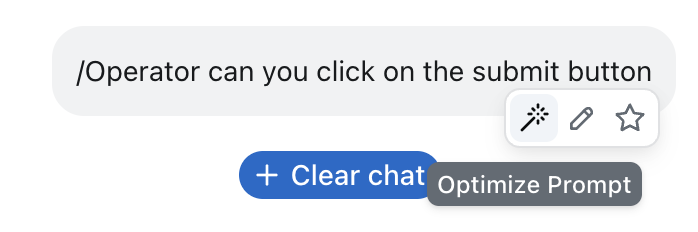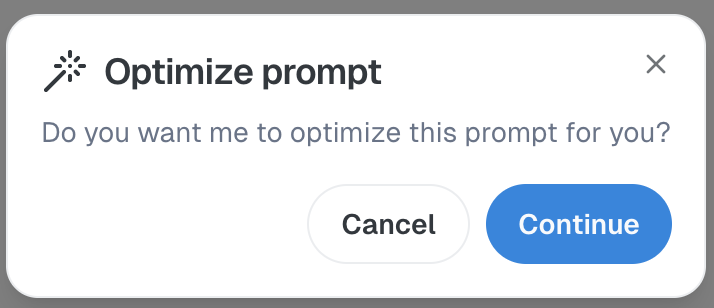Writing Effective Prompts
Writing good prompts is the key to having success with Narada’s action models. Even though Narada’s large action models excel at understanding user queries and mapping them to browser actions, sometimes prompts can be vague or Narada might need more contextual information to achieve 100% accuracy. Writing good and robust prompts can be challenging, which is why Narada includes a prompt optimizer agent that can turn any prompt into a better prompt while providing explanations on why the revised prompt is now better.Prompt Optimizer Demo
Watch how the prompt optimizer improves vague prompts and handles ambiguous requests:- Takes vague user inputs and removes ambiguities
- Asks clarifying questions to better understand user intent
- Outputs enhanced prompts with specific instructions
- Explains why clarification was needed
- Enables successful task execution with improved prompts
How to Use the Prompt Optimizer
There are two ways to access Narada’s prompt optimizer:- Magic Wand (Existing Messages)
- Direct Invocation
If you want to optimize an existing prompt that you’ve already sent:
How the Prompt Optimizer Works
The prompt optimizer agent is designed to:Remove Ambiguities
Identifies vague or unclear instructions in your original prompt and makes them more specific.
Ask Clarifying Questions
When needed, prompts you for additional information to better understand your
intent.
Provide Context
Uses information from the current page and your query to create more targeted
instructions.
Explain Improvements
Tells you why the original prompt was ambiguous and how the new version is better.
Multiple Similar Elements
Multiple Similar Elements
When your prompt references elements that appear multiple times on the page:“There are multiple submit buttons on the page. Which one do you want me to click?”
Missing Navigation Information
Missing Navigation Information
Unclear Context
Unclear Context
When additional context would help ensure accuracy:“You mentioned ‘the form’ but there are several forms on this page. Which specific form should I focus on?”
Next Steps
- Explore Action Trace to see what the agent sees
- Learn about Structured Output for structured responses
- Try the Remote Dispatch API with your optimized prompts