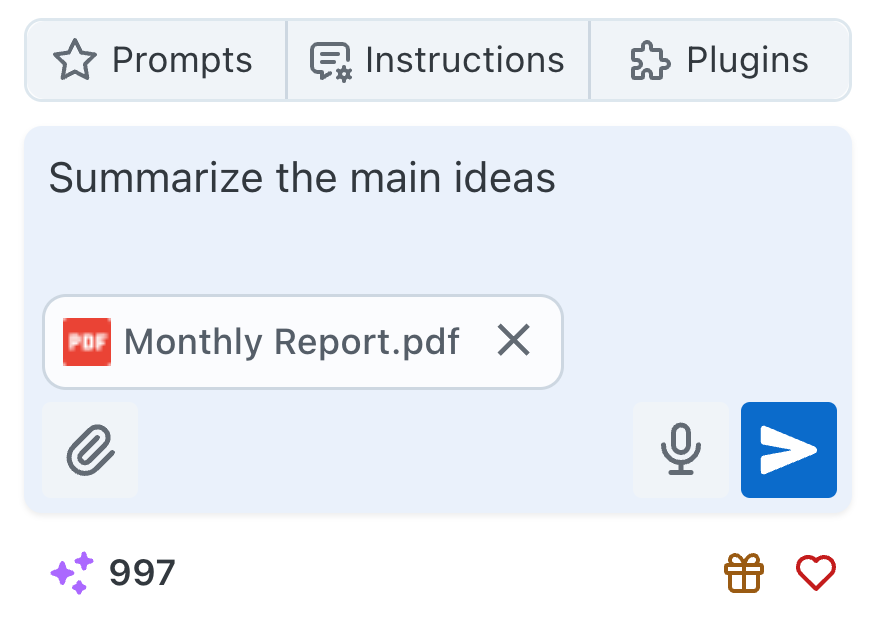Document Analyzer
Document Analyzer is a powerful tool that enables you to query and extract information from documents. Whether you’re looking to summarize content, extract specific data points, or understand complex material, Narada’s analyzer can interpret your natural language instructions to provide the insights you need.Overview
Narada’s Document Analyzer is a powerful tool that enables you to query and extract information from documents. Whether you’re looking to summarize content, extract specific data points, or understand complex material, Narada’s analyzer can interpret your natural language instructions to provide the insights you need.Using the Document Analyzer
Upload Your Document
Provide the document you want to be analyzed by clicking the attachment button on the bottom left corner of the chat window.
Multiple document formats are supported for comprehensive analysis.
Supported Document Types
- Text Documents
- Spreadsheets & Data
- Images
Text-Based Files
- PDF files - Documents, reports, manuals
- Word documents (.docx) - Proposals, contracts, letters
- Text files (.txt) - Plain text documents, notes
- PowerPoint presentations (.pptx) - Slides, presentations, proposals
Analysis Capabilities
Content Summarization
Generate comprehensive summaries of long documents
Data Extraction
Extract specific information, dates, numbers, and key facts
Question Answering
Answer specific questions about document content
Format Recognition
Understand tables, charts, and structured data within documents
Query Examples
- Summarization
- Data Extraction
- Analysis Questions
Document Summaries
Advanced Features
Multi-Document Analysis
Multi-Document Analysis
Analyzing Multiple DocumentsUpload multiple related documents to:
- Compare information across documents
- Find connections and relationships
- Generate comprehensive insights from multiple sources
- Identify discrepancies or contradictions
Structured Data Recognition
Structured Data Recognition
Understanding Document StructureNarada recognizes and interprets:
- Tables and spreadsheet data
- Charts and graphs
- Headers and sections
- Lists and bullet points
- Footnotes and references
Context-Aware Analysis
Context-Aware Analysis
Intelligent UnderstandingThe analyzer provides:
- Context-sensitive interpretations
- Understanding of domain-specific terminology
- Recognition of document types and purposes
- Appropriate response formatting based on query type
Document Size and Limitations
Narada can handle documents up to 20MB in size. For optimal performance,
consider breaking very large documents into smaller sections if detailed
analysis is needed.
Best Practices
Clear Queries
Ask specific questions for more accurate and relevant responses
Document Quality
Higher quality documents (clear text, good scans) produce better results
Context Provision
Provide context about what you’re looking for to get targeted insights
Iterative Approach
Start with broad questions, then drill down into specific details
FAQs and Troubleshooting
Supported Formats
Supported Formats
Q: Can Narada analyze any document type?A: Narada can analyze .csv, .docx, .pdf, .pptx, .txt, .tiff, .xlsx, and any image files.
File Size Limits
File Size Limits
Q: Is there a limit to the size of the document Narada can analyze?A: Narada can handle documents up to 20MB in size.
Query Specificity
Query Specificity
Q: How specific do my queries need to be?A: The more specific your query, the better Narada can provide accurate and relevant information. Vague queries may lead to broad results, so clarity is key.
Data Privacy
Data Privacy
Q: How is my document data handled?A: Documents are processed securely and are not stored after analysis. Narada maintains strict privacy and security standards for all uploaded content.
If your question isn’t covered here, our support team at
support@narada.ai is always eager to help.
Narada’s Document Analyzer is designed to enhance your productivity and understanding by providing deep insights into your documents. If you encounter any issues or have further questions, please don’t hesitate to reach out. We’re here to ensure your experience is as efficient and informative as possible.